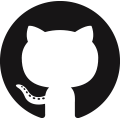CloudShellからの接続
- CloudShellから接続する場合は簡単
- 該当プロジェクトでcloud shellを起動し
gcloud sql connectで接続するだけ
$ gcloud sql connect mysql-instance --user=root
Allowlisting your IP for incoming connection for 5 minutes...done.
Connecting to database with SQL user [root].Enter password:
Welcome to the MySQL monitor. Commands end with ; or \g.
Your MySQL connection id is 351117
Server version: 5.7.25-google-log (Google)
Copyright (c) 2000, 2020, Oracle and/or its affiliates. All rights reserved.
Oracle is a registered trademark of Oracle Corporation and/or its
affiliates. Other names may be trademarks of their respective
owners.
Type 'help;' or '\h' for help. Type '\c' to clear the current input statement.
mysql> show databases;gcloud sql connect ${instance name} --user=root
これだけでOK
ローカルからの接続
cloud_sql_proxyを使ってforwardingする
Cloud SQL Proxy について | Cloud SQL for MySQL | Google Cloud
インストール
Linux64ビットにしたがってやっていく
$ curl -LO https://dl.google.com/cloudsql/cloud_sql_proxy.linux.amd64
$ chmod +x ./cloud_sql_proxy
$ mv ./cloud_sql_proxy /usr/local/bin/実行
$ cloud_sql_proxy -instances=sample-project:us-west1:mysql-instance=tcp:13306- フォーマット
-instances=${project name}:${region}:${instance name}=tcp:${forward port}ローカルの13306ポートで接続できるようにした
接続
mysql -uroot -h 127.0.0.1 -P 13306 -pこれだけでOK