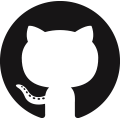Homebrewで管理しているtmuxのバージョンを上げたら起動しなくなった
少し前のバージョンにして固定したのでそのときの記録
[user]$ tmux
[exited]
~ ❯❯❯
[user]$ 0;95;0c>|iTerm2 3.4.22>|iTerm2 3.4.22>|iTerm2 3.4.22$ tmux -V
tmux 3.3aバージョンを下げて固定する
brewはインストールするときにFormulaというファイルを読んでインストールしている
で、そのFormulaにどのバージョンをインストールするか記述しているので、Gitで追ってコミットハッシュを指定してあげれば特定バージョンをインストールできるらしい
という記事をよく見たので試してみた
- 対象コミット
tmux: update 3.2a_1 bottle. · Homebrew/homebrew-core@e44425d
$ brew install https://raw.githubusercontent.com/Homebrew/homebrew-core/e44425df5a8b3c8c24073486fa7e355f3ac19657/Formula/tmux.rb
Error: Installation of tmux from a GitHub commit URL is unsupported! `brew extract tmux` to a stable tap on GitHub instead.だめだった、Homebrewのv4からこの手法は使えないよう
brew extractを使えと
下記のスクリプトを参考にした
dotfiles/mac/setup.sh at master · muratayusuke/dotfiles
tap
$ brew extract tmux swfz/taps --version 3.2a
Error: No available formula with the name "homebrew/core/tmux".
Please tap it and then try again: brew tap homebrew/core
$ brew tap homebrew/core
Error: Tapping homebrew/core is no longer typically necessary.
Add --force if you are sure you need it done
$ brew tap --force homebrew/core深く追っていないが、いきなりextractを実行できなかったのでエラーが案内するとおりにまずhomebrew/coreを取得した
tap-new
$ brew tap-new swfz/taps
Initialized empty Git repository in /usr/local/Homebrew/Library/Taps/swfz/homebrew-taps/.git/extract
$ brew extract tmux swfz/taps --version 3.2a
==> Searching repository history
==> Writing formula for tmux from revision e44425d to:
/usr/local/Homebrew/Library/Taps/swfz/homebrew-taps/Formula/tmux@3.2a.rbinstall
$ brew install swfz/taps/tmux@3.2a確認
$ tmux -V
tmux 3.2aこれでOKそう…
pin
ふとしたときに更新されてしまわないようにpinしておく
$ brew pin swfz/taps/tmux@3.2a
$ brew list --pinned
tmux@3.2a