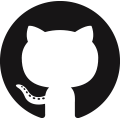とりあえず動かすところから
GCPでやってみる
サービスアカウントの作成
GUIからある程度の権限をもたせて作成した
キーファイルのパスをGOOGLE_CLOUD_KEYFILE_JSON環境変数に格納する
export GOOGLE_CLOUD_KEYFILE_JSON=path_to/account.json- ディレクトリ構成
.
├── provider.tf
├── README.md
├── storage.tf
└── version.tf
0 directories, 4 filesとりあえずのサンプルとしてフラットにした
- version.tf
terraform {
required_version = "~>0.13.5"
}- provider.tf
provider "google" {
version = "~> 3.45.0"
project = "terraform-sample-1111111"
region = "asia-northeast1"
}
- storage.tf
resource "google_storage_bucket" "private-bucket" {
name = "test-bucket-1234"
location = "asia-northeast1"
storage_class = "REGIONAL"
labels = {
app = "test-app"
env = "test"
}
}$ terraform init$ terraform plan
Refreshing Terraform state in-memory prior to plan...
The refreshed state will be used to calculate this plan, but will not be
persisted to local or remote state storage.
------------------------------------------------------------------------
An execution plan has been generated and is shown below.
Resource actions are indicated with the following symbols:
+ create
Terraform will perform the following actions:
# google_storage_bucket.private-bucket will be created
+ resource "google_storage_bucket" "private-bucket" {
+ bucket_policy_only = (known after apply)
+ force_destroy = false
+ id = (known after apply)
+ labels = {
+ "app" = "test-app"
+ "env" = "test"
}
+ location = "ASIA-NORTHEAST1"
+ name = "test-bucket-1111111"
+ project = (known after apply)
+ self_link = (known after apply)
+ storage_class = "REGIONAL"
+ uniform_bucket_level_access = (known after apply)
+ url = (known after apply)
}
Plan: 1 to add, 0 to change, 0 to destroy.
------------------------------------------------------------------------
Note: You didn't specify an "-out" parameter to save this plan, so Terraform
can't guarantee that exactly these actions will be performed if
"terraform apply" is subsequently run.$ terraform apply
An execution plan has been generated and is shown below.
Resource actions are indicated with the following symbols:
+ create
Terraform will perform the following actions:
# google_storage_bucket.private-bucket will be created + resource "google_storage_bucket" "private-bucket" {
+ bucket_policy_only = (known after apply)
+ force_destroy = false
+ id = (known after apply)
+ labels = {
+ "app" = "test-app"
+ "env" = "test"
}
+ location = "ASIA-NORTHEAST1"
+ name = "test-bucket-1234"
+ project = (known after apply)
+ self_link = (known after apply)
+ storage_class = "REGIONAL"
+ uniform_bucket_level_access = (known after apply) + url = (known after apply)
}
Plan: 1 to add, 0 to change, 0 to destroy.
Do you want to perform these actions?
Terraform will perform the actions described above.
Only 'yes' will be accepted to approve.
Enter a value: yesGUI上で確認して完了
単品であればドキュメント見ながら書くだけでOKなので簡単
個人的にはIAM周りがまだ良くわかっていないので素振りして理解を進めたい
- 参考