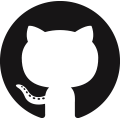次のリンクとまったく同じ状態になった
https://github.com/gatsbyjs/gatsby/issues/26979#issuecomment-696702777
のコメントにあるようにパッケージのバージョンを上げればOKのよう
react-hot-loader自体はgatsbyの依存モジュールでpackage.jsonには含まれていなかったため
気にせずyarn addしたら解決するかと思ったら解決せず…
yarn whyで確認すると2つのバージョンが混在する状態になっていた
$ yarn why react-hot-loader
yarn why v1.22.5
[1/4] Why do we have the module "react-hot-loader"...?
[2/4] Initialising dependency graph...
[3/4] Finding dependency...
[4/4] Calculating file sizes...
=> Found "react-hot-loader@4.13.0"
info Has been hoisted to "react-hot-loader"
info This module exists because it's specified in "devDependencies".
info Disk size without dependencies: "652KB"
info Disk size with unique dependencies: "1.96MB"
info Disk size with transitive dependencies: "2.8MB"
info Number of shared dependencies: 16
=> Found "gatsby#react-hot-loader@4.12.21"
info This module exists because "gatsby" depends on it.
info Disk size without dependencies: "288KB"
info Disk size with unique dependencies: "1.61MB"
info Disk size with transitive dependencies: "2.45MB"
info Number of shared dependencies: 16
Done in 1.94s.新たにインストールしたほうは呼ばれていないっぽい
ということで次の記事を参考にしてyarn.lockのgatsby#react-hot-loaderの部分を削除して再度yarn installで解決した
yarn upgrade で更新できない間接的な依存パッケージだけをアップグレードするには - Qiita
[https://qiita.com/uasi/items/ca440a750a77ca62321b:embed:cite]
直接yarn.lock触るのはちょっと気が引けたので別の機会で他の方法がないか調べてみようと思う