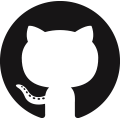基本的には下記を見ながら進めることで問題なかった
Testing React Components | Gatsby
進めていたら途中で詰まった
- src/components/tests/header.ts
import React from "react"
import {render, screen} from "@testing-library/react"
import '@testing-library/jest-dom/extend-expect'
const Title = () => <h1 data-testid="hero-title">Gatsby is awesome!</h1>;
describe("Bio", () => {
it("renders correctly", () => {
const { getByTestId } = render(<Title />);
expect(getByTestId("hero-title")).toHaveTextContent("Gatsby is awesome!");
})
})❯ yarn test
yarn run v1.22.10
$ jest --config ./jest.config.js
FAIL src/components/__tests__/header.ts
● Test suite failed to run
SyntaxError: /home/user/til/src/components/__tests__/header.ts: Unexpected token, expected "," (7:25)
6 |
> 7 | const Title = () => (<h1 data-testid="hero-title">Gatsby is awesome!</h1>);
| ^
8 |
9 | describe("Bio", () => {タグの解釈がうまく行かない?
TypeScript関連のようだがよくわからんということでうだうだ調べていた
よく考えれば分かることだがTypeScriptなのにReactの記法が書いてあるのでそりゃそうなるよねって感じだった
拡張子をts -> tsxにして次に進めた
FAIL src/components/__tests__/header.tsx
Bio
✕ renders correctly (2 ms)
● Bio › renders correctly
The error below may be caused by using the wrong test environment, see https://jestjs.io/docs/configuration#testenvironment-string.
Consider using the "jsdom" test environment.デフォルトのテスト環境がnode
レンダリングなどをするテストの場合はjsdom環境に変更してあげる必要がある
変更はテストファイルの先頭にコメントを入れることで可能
全体に適用する場合は jest.config.jsに項目を追加する
- jest.config.js
module.exports = {
.....
.....
.....
testEnvironment: 'jsdom',
}$ yarn test
yarn run v1.22.10
$ jest --config ./jest.config.js
PASS src/components/__tests__/header.tsx
Bio
✓ renders correctly (23 ms)
Test Suites: 1 passed, 1 total
Tests: 1 passed, 1 total
Snapshots: 0 total
Time: 1.013 s, estimated 2 s
Ran all test suites.
Done in 2.31s.これで動くところまで持っていけたのでテスト書くぞ