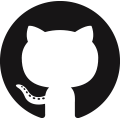通常のユースケースなら、API叩いて返ってきたJSONをローカルに保存してDuckDBでread_jsonする
もしくはAPI叩いてその結果をパイプで渡してduckdb -c "SELECT * FROM read_json_auto('/dev/stdin', ignore_errors=true)"で標準出力に結果を出力するといった使い方になる
今回はDuckDB上でコマンドの結果をワンショットでとりあえず使いたいみたいなケース(ファイルに残したくないが、クエリは何度か叩いてデータを見たい)
調べてみたがDuckDBのコマンドラインオプションのみでは難しそうだった
サードパーティの拡張で次のような拡張があったのでこの拡張を使って実現する
shellfs – DuckDB Community Extensions
- コンソール起動
duckdbインメモリモードで起動
- プラグインの読み込み
D INSTALL shellfs FROM community;
D LOAD shellfs; いくつかサンプルでクエリしてみる
GitHubのリポジトリのデータ
GitHub CLIでデータ出力、JSONで出力してそれをそのままクエリする
APIアクセスをする場合はDuckDB内でテーブルを作成(CTAS)してそちらに対してクエリするようにすると親切かな
D CREATE TABLE repositories AS SELECT * EXCLUDE(watchers), watchers.totalCount as watchers from read_json_auto('gh repo list --visibility public --limit 200 --json name,stargazerCount,forkCount,watchers |');
D select * from repositories;
┌───────────┬──────────────────────────────────────────────────────────┬────────────────┬──────────┐
│ forkCount │ name │ stargazerCount │ watchers │
│ int64 │ varchar │ int64 │ int64 │
├───────────┼──────────────────────────────────────────────────────────┼────────────────┼──────────┤
│ 2 │ tools │ 4 │ 2 │
│ 0 │ dotfiles │ 3 │ 2 │
│ 0 │ chrome-extension-copy-markdown-and-hatenablog-embed-link │ 2 │ 1 │
│ 0 │ article-search │ 0 │ 1 │
│ 0 │ chrome-extension-google-slide-usertool-comment-stream │ 2 │ 2 │
│ 2 │ til │ 1 │ 3 │
│ 0 │ deno-kusa-image │ 0 │ 1 │
│ 0 │ chrome-extension-slide-comment-stream │ 0 │ 1 │
│ 0 │ failed-log-to-slack-action │ 1 │ 1 │
│ 0 │ git-hooks │ 1 │ 1 │
│ 0 │ deno-terminal-image │ 3 │ 1 │
│ 0 │ slack-to-obsidian-memos-merge │ 1 │ 1 │
│ 3 │ hatenablog_publisher │ 1 │ 2 │
│ 2 │ gh-annotations │ 14 │ 1 │
│ 0 │ crx-message-sample │ 0 │ 1 │
│ 0 │ mise │ 0 │ 0 │
│ 0 │ sandbox │ 1 │ 1 │
│ 0 │ obsidian-opener │ 0 │ 1 │
│ 0 │ deno-deploy-sample │ 0 │ 1 │
│ 0 │ deno-kv-logviewer │ 0 │ 1 │
│ · │ · │ · │ · │
│ · │ · │ · │ · │
│ · │ · │ · │ · │
│ 0 │ ansible-role-rbenv │ 0 │ 2 │
│ 0 │ ansible-role-git │ 0 │ 2 │
│ 0 │ mkdocs_sample │ 2 │ 2 │
│ 0 │ playbooks │ 0 │ 2 │
│ 0 │ ansible-role-ojava8 │ 0 │ 2 │
│ 0 │ sw_push_notification │ 0 │ 2 │
│ 0 │ js-api │ 0 │ 2 │
│ 0 │ ansible-playbook-sqs2slack │ 0 │ 2 │
│ 0 │ ansible-role-mongodb │ 0 │ 2 │
│ 0 │ ansible-role-percona55 │ 0 │ 2 │
│ 0 │ ansible-role-cassandra │ 0 │ 2 │
│ 0 │ ansible-elasticsearch-kibana4 │ 1 │ 2 │
│ 0 │ cleaver-theme │ 0 │ 2 │
│ 0 │ ansible-role-mysql55 │ 0 │ 2 │
│ 0 │ ansible-playbook-rundeck │ 0 │ 2 │
│ 0 │ five_programming_problems_scala │ 0 │ 2 │
│ 0 │ angular-elasticsearch-mdl │ 0 │ 2 │
│ 0 │ gf_cli │ 0 │ 2 │
│ 0 │ myApp │ 0 │ 2 │
│ 0 │ test │ 0 │ 2 │
├───────────┴──────────────────────────────────────────────────────────┴────────────────┴──────────┤
│ 126 rows (40 shown) 4 columns │
└──────────────────────────────────────────────────────────────────────────────────────────────────┘カレントディレクトリ直下のファイル一覧
各種コマンドとjcを組み合わせてJSON化すればいろいろ活用できそう
D SELECT * FROM read_json_auto('ls -al --color=no | jc --ls |');
┌────────────────────────────────┬────────────┬───────┬─────────┬─────────┬────────┬──────────────┐
│ filename │ flags │ links │ owner │ group │ size │ date │
│ varchar │ varchar │ int64 │ varchar │ varchar │ int64 │ varchar │
├────────────────────────────────┼────────────┼───────┼─────────┼─────────┼────────┼──────────────┤
│ . │ drwxrwxr-x │ 17 │ swfz │ swfz │ 4096 │ Dec 19 20:36 │
│ .. │ drwxr-x--- │ 35 │ swfz │ swfz │ 12288 │ Dec 20 09:43 │
│ bin │ drwxrwxr-x │ 2 │ swfz │ swfz │ 4096 │ Nov 1 20:58 │
│ .cache │ drwxrwxr-x │ 23 │ swfz │ swfz │ 4096 │ Dec 19 20:59 │
│ CHANGELOG.md │ -rw-rw-r-- │ 1 │ swfz │ swfz │ 144320 │ Nov 1 20:58 │
│ content │ drwxrwxr-x │ 6 │ swfz │ swfz │ 4096 │ Nov 1 20:58 │
│ custom_word_prh.yml │ -rw-rw-r-- │ 1 │ swfz │ swfz │ 814 │ Nov 1 20:58 │
│ deploy.sh │ -rwxrwxr-x │ 1 │ swfz │ swfz │ 1231 │ Nov 1 20:58 │
│ .devcontainer │ drwxrwxr-x │ 2 │ swfz │ swfz │ 4096 │ Nov 1 20:58 │
│ eslint.config.mjs │ -rw-rw-r-- │ 1 │ swfz │ swfz │ 3097 │ Nov 1 20:58 │
│ .eslintrc.json │ -rw-rw-r-- │ 1 │ swfz │ swfz │ 1713 │ Nov 1 20:58 │
│ functions │ drwxrwxr-x │ 3 │ swfz │ swfz │ 4096 │ Nov 1 20:58 │
│ gatsby-browser.tsx │ -rw-rw-r-- │ 1 │ swfz │ swfz │ 276 │ Nov 1 20:58 │
│ gatsby-config.ts │ -rw-rw-r-- │ 1 │ swfz │ swfz │ 4647 │ Nov 1 20:58 │
│ gatsby-eslint-custom-rules.mjs │ -rw-rw-r-- │ 1 │ swfz │ swfz │ 447 │ Nov 1 20:58 │
│ gatsby-node.ts │ -rw-rw-r-- │ 1 │ swfz │ swfz │ 5421 │ Nov 1 20:58 │
│ gatsby-ssr.tsx │ -rw-rw-r-- │ 1 │ swfz │ swfz │ 154 │ Nov 1 20:58 │
│ .git │ drwxrwxr-x │ 8 │ swfz │ swfz │ 4096 │ Dec 20 09:27 │
│ .github │ drwxrwxr-x │ 3 │ swfz │ swfz │ 4096 │ Nov 1 20:58 │
│ .gitignore │ -rw-rw-r-- │ 1 │ swfz │ swfz │ 1112 │ Nov 1 20:58 │
│ · │ · │ · │ · │ · │ · │ · │
│ · │ · │ · │ · │ · │ · │ · │
│ · │ · │ · │ · │ · │ · │ · │
│ package.json │ -rw-rw-r-- │ 1 │ swfz │ swfz │ 5275 │ Dec 19 20:36 │
│ patches │ drwxrwxr-x │ 2 │ swfz │ swfz │ 4096 │ Nov 1 20:58 │
│ playwright.config.ts │ -rw-rw-r-- │ 1 │ swfz │ swfz │ 1735 │ Nov 1 20:58 │
│ postcss.config.cjs │ -rw-rw-r-- │ 1 │ swfz │ swfz │ 82 │ Nov 1 20:58 │
│ .prettierignore │ -rw-rw-r-- │ 1 │ swfz │ swfz │ 95 │ Nov 1 20:58 │
│ .prettierrc │ -rw-rw-r-- │ 1 │ swfz │ swfz │ 93 │ Nov 1 20:58 │
│ public │ drwxrwxr-x │ 12 │ swfz │ swfz │ 4096 │ Dec 19 20:45 │
│ README.md │ -rw-rw-r-- │ 1 │ swfz │ swfz │ 2323 │ Nov 1 20:58 │
│ renovate.json │ -rw-rw-r-- │ 1 │ swfz │ swfz │ 242 │ Nov 1 20:58 │
│ schema.sql │ -rw-rw-r-- │ 1 │ swfz │ swfz │ 106 │ Nov 1 20:58 │
│ setup-test-env.js │ -rw-rw-r-- │ 1 │ swfz │ swfz │ 35 │ Nov 1 20:58 │
│ src │ drwxrwxr-x │ 9 │ swfz │ swfz │ 4096 │ Nov 1 20:58 │
│ static │ drwxrwxr-x │ 2 │ swfz │ swfz │ 4096 │ Nov 27 11:40 │
│ tailwind.config.cjs │ -rw-rw-r-- │ 1 │ swfz │ swfz │ 641 │ Nov 1 20:58 │
│ .textlintrc.yml │ -rw-rw-r-- │ 1 │ swfz │ swfz │ 2177 │ Nov 1 20:58 │
│ tsconfig.json │ -rw-rw-r-- │ 1 │ swfz │ swfz │ 464 │ Nov 1 20:58 │
│ vitest.config.ts │ -rw-rw-r-- │ 1 │ swfz │ swfz │ 186 │ Nov 1 20:58 │
│ vrt │ drwxrwxr-x │ 3 │ swfz │ swfz │ 4096 │ Nov 1 20:58 │
│ wrangler.toml │ -rw-rw-r-- │ 1 │ swfz │ swfz │ 109 │ Nov 1 20:58 │
│ yarn.lock │ -rw-rw-r-- │ 1 │ swfz │ swfz │ 845328 │ Dec 19 20:36 │
├────────────────────────────────┴────────────┴───────┴─────────┴─────────┴────────┴──────────────┤
│ 47 rows (40 shown) 7 columns │
└─────────────────────────────────────────────────────────────────────────────────────────────────┘最後にパイプ|をつけてその結果を受け取ってread_json_autoで読み込むよう
起動ユーザーの権限でコマンド実行しているようなのでいろいろできるかも
コンソール起動時、インメモリでDuckDBを起動しているためどこかにファイルが残るということがない
ローカルを汚したくない場合の手段の1つとして